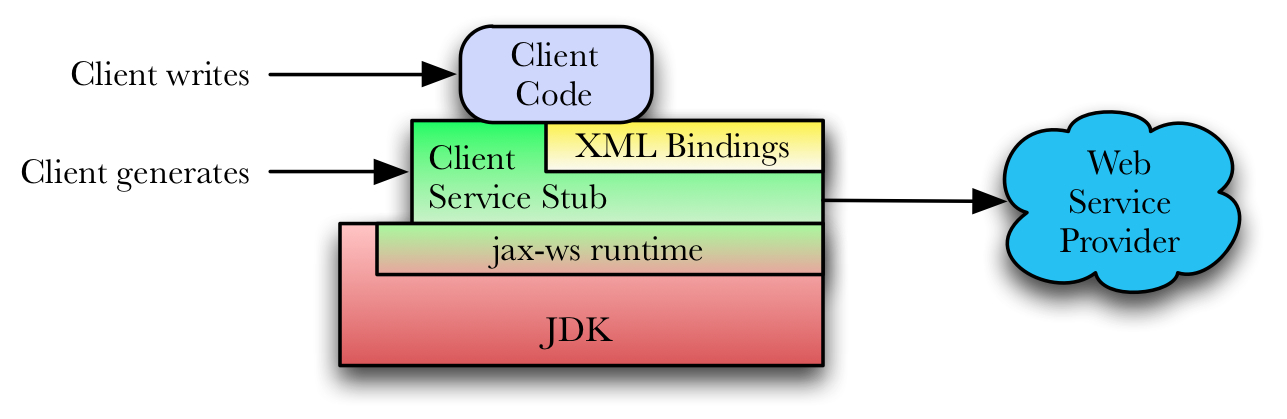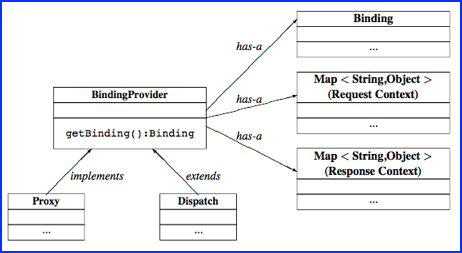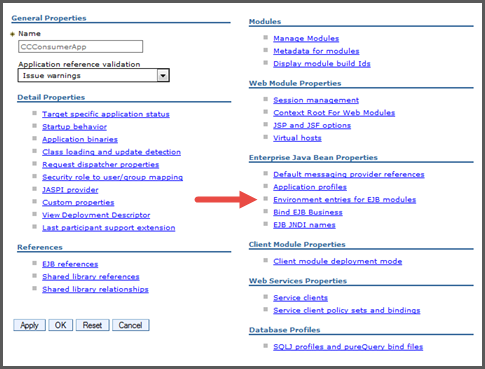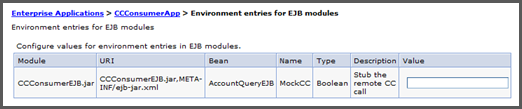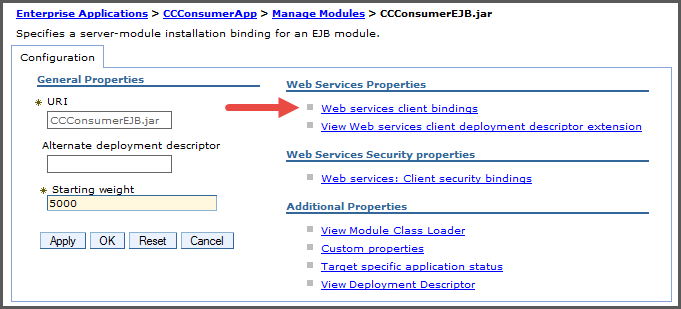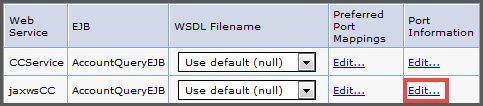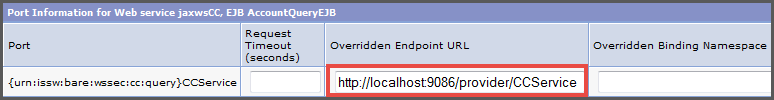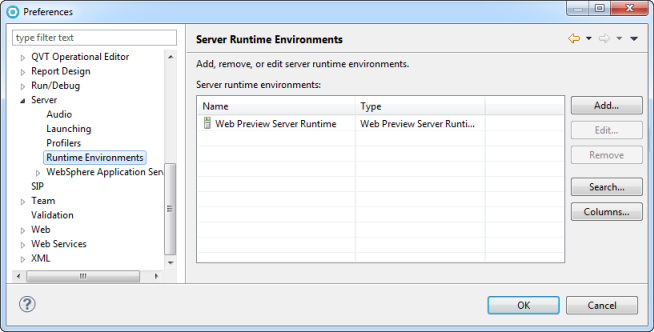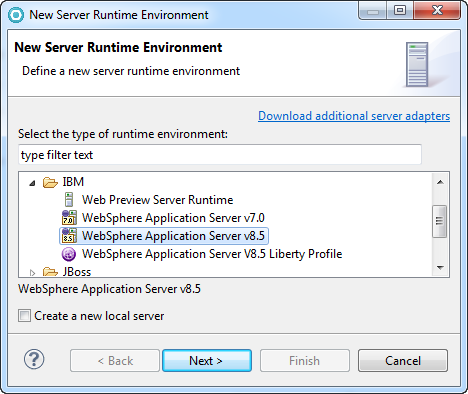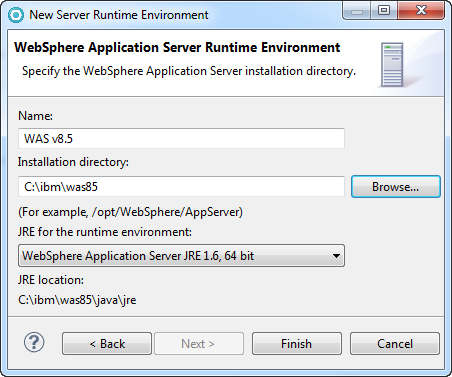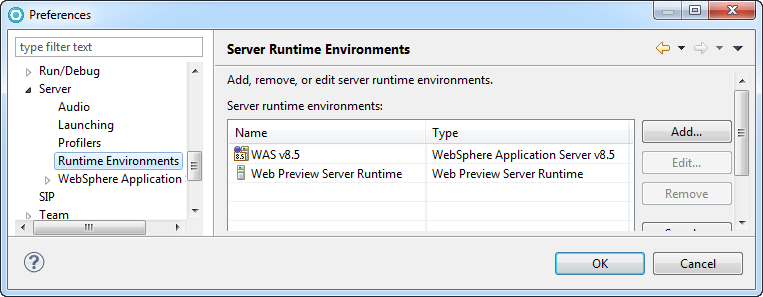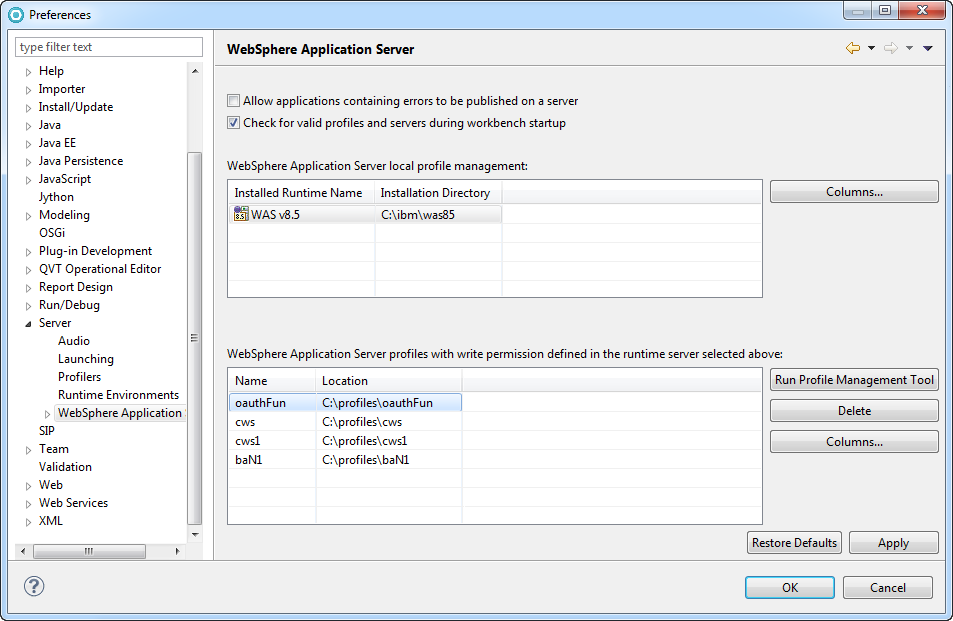Abstract
This document is a member of the Bare Series of WAS topics distributed in both stand-alone and in collection form. The latest renderings and source are available on GitHub at http://pglezen.github.io/was-config.
Table of Contents
Java API for XML - Web Services (JAX-WS) is a specification [3] that addresses Java web services development. For web service clients, this amounts to generating Java client service stubs and XML bindings for use in invoking the web service. Figure 1 illustrates how these components fit together. The green and yellow components are generated from the WSDL. The green is the service stub. Its objects make the remote call to the service provider. The yellow represents the XML-type-to-Java-type bindings (or simply XML bindings). The XML bindings are actually addressed by a separate specification called Java API for XML Bindings (JAXB) that is referenced by JAX-WS. This is part of what makes JAX-WS so much more powerful than its predecessor, Java API for XML - Remote Procedure Call (JAX-RPC).
Another recent improvement is the inclusion of the JAX-WS runtime in the Java 6 SE (standard edition). One no longer needs to reference special "thin client" libraries to make web service clients run. The generated bindings run directly against a Java 6 or later runtime. And not only are the runtime classes available in the JRE, the wsimport utility, responsible for generating the bindings from the WSDL, is part of the JDK on any platform. No special IDEs or tools are needed.
The XML bindings are Java classes that map to the XML schema types defined in the WSDL. (One says that a Java type is bound to the XML schema type.) These types play the role of parameters for the service invocation. The invocation functions themselves are methods on the service stub objects. The bindings objects are passed as parameters to the service objects.
The generated service and binding objects tie into the JAX-WS runtime. This may be part of the JDK as in the diagram above. Or it may be implemented by a vendor such as Apache CXF or IBM WebSphere Application Server. In any case, it is responsible for
- marshaling the data structures into a serialized XML stream, and
- implementing the network protocol to transport the XML stream to the server.
Finally, the client code is the consumer of the service. It issues the request to the service stub and does whatever it requires with the result.
Web service clients may be managed or unmanaged. Managed clients are typically associated with an application server. The client is managed in the sense that aspects of its configuration are controllable through the administrative capabilities of the application server. References to the service stub objects are usually retrieved from JNDI. Unmanaged clients, also known as thin clients, do not rely on any underlying application server structure for configuration. Their service client proxy objects are directly instantiated. Their configuration is usually done by setting properties on the service stub instances. There is nothing wrong with running a thin client inside an application server. It simply won't benefit from enterprise manageability features.
A thin client is one that does not expect the presense of any application server infrastructure. That's not to say a thin client can't run within an application server container. It simply doesn't depend on the container for resources or initialization.
Generating a thin client is easy and requires nothing more than a valid WSDL and JDK 6. The command for generating the JAX-WS bindings is wsimport. It should be in your command line path so long as your JDK is. To verify its version and presence in your path, query its version.
$ wsimport -version JAX-WS RI 2.1.6 in JDK 6 $
We'll use the WSDL listed in Section 2.1. It's a standalone WSDL file with a single operation that queries information about a credit card account. Let's start with the following invocation of wsimport.
thinclient$ wsimport -d bin -s src -p org.acme.cc.jaxws ccQuery.wsdl parsing WSDL... generating code... compiling code... thinclient$
The options have the following meanings.
-ddirectory into which the compiled class files are placed-sdirectory into which the source code is generated-ppackage into which the source code is generated
If you run this command without first creating the bin
and src directories, the command will give an error.
Otherwise you get the following generated bindings classes.
thinclient/src/org/acme/cc/jaxws$ ls -l total 64 -rw-r--r-- 1 pglezen staff 1073 Jun 16 13:42 CCPortType.java -rw-r--r-- 1 pglezen staff 2341 Jun 16 13:42 CCService.java -rw-r--r-- 1 pglezen staff 1363 Jun 16 13:42 ObjectFactory.java -rw-r--r-- 1 pglezen staff 1813 Jun 16 13:42 QueryFault.java -rw-r--r-- 1 pglezen staff 1053 Jun 16 13:42 QueryFaultMsg.java -rw-r--r-- 1 pglezen staff 2061 Jun 16 13:42 QueryRequest.java -rw-r--r-- 1 pglezen staff 3727 Jun 16 13:42 QueryResponse.java -rw-r--r-- 1 pglezen staff 108 Jun 16 13:42 package-info.java thinclient/src/org/acme/cc/jaxws$
The problem with this generation of bindings concerns the
CCService class. It needs to find a copy of the WSDL and
without any additional arguments to wsimport, it uses the
fully-qualified path name to the WSDL file from which the bindings were generated.
URL baseUrl;
baseUrl = org.acme.cc.jaxws.CCService.class.getResource(".");
url = new URL(baseUrl, "file:/Users/pglezen/thinclient/ccQuery.wsdl");
Clearly we don't want code referencing an absolute path on a developer's
workstation. We provide information to wsimport via
the -wsdllocation. From the code snippet above,
one can see that the base
of the URL begins with the package directory of the class itself.
The WSDL will be found if we add it to the directory holding
CCService.java.
thinclient$ wsimport -d bin -s src -p org.acme.cc.jaxws -wsdllocation ccQuery.wsdl ccQuery.wsdl
This results in the following snippet in CCService.java.
URL baseUrl;
baseUrl = org.acme.cc.jaxws.CCService.class.getResource(".");
url = new URL(baseUrl, "ccQuery.wsdl");
But then we have to make sure to copy the WSDL file to the source directory
where CCService.java resides. An alternative is to count
the directory levels between CCService.java (four in this case)
and specify this to the wsimport. Then we can simply
copy the WSDL to the bin directory.
thinclient$ wsimport -d bin -s src -p org.acme.cc.jaxws
-wsdllocation ../../../../ccQuery.wsdl ccQuery.wsdl
This result in the following snippet in CCService.java.
try {
URL baseUrl;
baseUrl = org.acme.cc.jaxws.CCService.class.getResource(".");
url = new URL(baseUrl, "../../../../ccQuery.wsdl");
} catch (MalformedURLException e) {
logger.warning("Failed to create URL for the wsdl
Location: '../../../../ccQuery.wsdl', retrying as a local file");
logger.warning(e.getMessage());
}It makes for a funny-looking warning message if the WSDL is not found. The lesser evil is probably a matter of choice.
The final step is a main method to drive everything. An example is shown in
Example 1. If Main.java is in the
current directory, it may be compiled as shown below.
pglezen:~/thinclient$ ls Main.java bin/ ccQuery.wsdl src/ pglezen:~/thinclient$ javac -d bin -classpath bin Main.java pglezen:~/thinclient$
The -d option tells javac the root directory
in which to place the class files. By putting it relative to
bin directory, it will be placed with
the bindings. Since the Main class references the bindings,
and the bindings have already been compiled into the
bin directory, it is all that's needed
for the -classpath option.
Example 1. Main.java
package org.acme.cc.client;
import java.util.Map;
import javax.xml.ws.BindingProvider;
import org.acme.cc.jaxws.CCService;
import org.acme.cc.jaxws.CCPortType;
import org.acme.cc.jaxws.QueryRequest;
import org.acme.cc.jaxws.QueryResponse;
import org.acme.cc.jaxws.QueryFaultMsg;
public class Main {
public static void main(String[] args) {
String endpointUrl = "http://localhost:9080/cc/CCService";
if (args.length == 1) {
endpointUrl = args[0];
}
System.out.println("Using endpoint URL " + endpointUrl);
CCService service = new CCService();  CCPortType port = service.getCCPort();
CCPortType port = service.getCCPort();  BindingProvider bp = (BindingProvider)port;
BindingProvider bp = (BindingProvider)port;  Map<String, Object> reqCtx = bp.getRequestContext();
reqCtx.put("javax.xml.ws.service.endpoint.address", endpointUrl);
QueryRequest request = new QueryRequest();
request.setCcNo("2982-3929-5122-4829");
request.setLastName("Brown");
QueryResponse response = null;
try {
response = port.query(request);
Map<String, Object> reqCtx = bp.getRequestContext();
reqCtx.put("javax.xml.ws.service.endpoint.address", endpointUrl);
QueryRequest request = new QueryRequest();
request.setCcNo("2982-3929-5122-4829");
request.setLastName("Brown");
QueryResponse response = null;
try {
response = port.query(request);  System.out.println("Remote method returned.");
} catch (QueryFaultMsg fault) {
System.out.println("Caught service exception.");
System.out.println("\tmsg = " + fault);
}
if (response != null) {
System.out.println("Got response.");
System.out.println("Account Num = " + response.getAcctNo());
System.out.println(" First name = " + response.getFirstName());
System.out.println(" Balance = " + response.getBalance());
}
}
}
System.out.println("Remote method returned.");
} catch (QueryFaultMsg fault) {
System.out.println("Caught service exception.");
System.out.println("\tmsg = " + fault);
}
if (response != null) {
System.out.println("Got response.");
System.out.println("Account Num = " + response.getAcctNo());
System.out.println(" First name = " + response.getFirstName());
System.out.println(" Balance = " + response.getBalance());
}
}
}
The | |
The Section 4.2.3 of the JAX-WS specification [3] warns us that these proxy types are not guaranteed to be thread safe. Some vendor implementations opt to provide a thread-safe implementation. But the specificaton does not require it; so appropriate care must be taken when executing in multithreaded environments. | |
The cast from a | |
This line is the actual remote invocation. |
The javax.xml.ws.BindingProvider interface is key to the
ability to dynamically set the remot endpoint. This and other capabitlities are
described in Section 4.2.1 on the JAX-WS 2.1 specification
[3].
Figure 2 comes from the JAX-WS 2.1 specification.
It illustrates the relationship between the
BindingProvider and the request context.
Managed clients are typically invoked by JEE components that
rely on a server administrator for
the configuration of the web service client. A JEE
infrastructure administrator determines properties such as target URLs
and timeouts. The instantiation of the client service object is
typically injected into a field annotated with
@WebServiceRef.
Example 2. JAX-WS Client Annotations
@Resource(name="MockCC", description="Stub the remote CC call") Boolean mockCC = false; @WebServiceRef(name="jaxwsCC") CCService ccService; CCPortType account = null;
In the code snippet above, two variables are declared with the help of annotations.
The first one is a @Resource annotation used to inject a
Boolean value into mockCC.
This determines whether our application returns a mock object implementation or
actually attempts a remote invocation. This technique is very useful in web
service client implementations since one cannot always rely on the service provider
being available.
A CCService instance is injected at initialization time.
The CCPortType instance is populated in intialization code.
For an EJB, this would likely be a method annotated with
@PostConstruct.
Example 3. EJB PostConstruct Method
@PostConstruct
void initDelegate() {
log.entering(CLASSNAME, "initDelegate");
if (mockCC) {
log.warning("Mock is set to true. Using mock imlementation of delegate.");
account = new AccountQueryMock();
log.fine("AccountQueryMock instance created.");
} else {
account = ccService.getCCService();
log.fine("AccountQueryDelegate instance created.");
}
log.exiting(CLASSNAME, "initDelegate");
}
The mockCC value is used to determine whether to create a
mock implementation of the delegate or a remote proxy implementation.
(The full listing for this managed sample is in
Section 2.2.)
Make sure to log the fact that a mock object is being used instead of a true
remote object. Moreover, the mock implementation should also log the fact
it runs for every method request. It should be logged at the info level so
that its involvement is clear for every request
(in SystemOut.log).
Otherwise one could easily forget that mocking is enabled and precipitate
all kinds of backend fire drills.
The mock setting can be adjusted in the WAS admin console in the following way.
Procedure 1. Modify Mock Behavior
Login to the WAS admin console and navigate to the application panel. A sample application panel is shown in Figure 3.
Click the link labeled Environment entries for EJB modules as indicated in Figure 3
You can provide the MockCC value in the table as shown in Figure 4. Notice that the values of the Name and Description columns correspond to the name and description attributes of the
@Resourceannotation for themockCCfield in ???.Click OK and save the changes.
The save operation will cause the application to restart so that the new value is immediately effective. This does not cause the JVM to restart. The restart should only take a few seconds for a properly written application.
Another common JAX-WS administrative task is to
change the target endpoint.
The default endpoint is specified in the WSDL from which the bindings were
generated. Since the endpoint is rarely known and WSDL design time and
can change across environments, it is often simply set to
localhost.
Developers will often override this using their own proprietary schema
via a property file somewhere on the file system. Once the endpoint
host name is known, it can be set on the web service binding provider
just as in the unmanaged case in ???.
A drawback to this technique is that the property file must be consistent
across each machine in the cluster. Moreover, a WAS admin must understand
each application-specific JAX-WS customization technique.
The target endpoint can be managed through the WAS admin console (this is a managed client after all!). If the application doesn't override the endpoint host and port, the endpoint can be set following these steps.
Procedure 2. Modify JAX-WS Endpoint Destination
In the WAS admin console, navigate to the application panel.
Select the Manage Modules link.
Select the module containing the JAX-WS client.
Click the Web service client bindings link shown in Figure 5.
From the list of bindings, choose the one corresponding to the
@WebServiceRefannotation in Example 2. The name attribute of the annotation should match the Web Service column in the table of Figure 6. From this row, click the Edit link in the Port Information column.Enter the full endpoint address in the column labeled Overridden Endpoint URL as shown in Figure 7.
Click the and save.
The Save action will restart the application. The new new destination will become immediately effective. Remember this only works if the client code does not override the BindingProvider settings as done in Example 1.
JAX-WS XML bindings for the server are no different than they are for the client.
When using wsimport from the command line, there is no difference
in the appearance of the output. The difference is
what you do with the output.
You can start by deleting the port type and service classes
(the classes by annotations
 and
and
 of
Example 1).
These would only be used by a client and we're implementing the provider.
But this begs the question: what do we use for the implementation class?
of
Example 1).
These would only be used by a client and we're implementing the provider.
But this begs the question: what do we use for the implementation class?
The answer, when using wsimport from the command line, is that there is nothing to help you with the implementation class. You just create one from scratch that matches the operations in the WSDL and use Java annotations to piece everything together. The implementation class doesn't even have to implement the service interface! This may seem a bit scary at first. But it's not hard once you know which annotations to use; and we'll get to that in a bit.
The good news for RAD (Rational Application Developer) users is that the wizard actually does generate the skeleton with the annotations. It is this wizard that we'll discuss in detail for the provider implementation.
The wizard is how we create and update the Java bindings and service implementation skeleton. Many of these instructions apply just as well to Eclipse JEE edition as they do to RAD.
The JAX-WS bindings wizard requires that you specifiy which JAX-WS runtime library implementation to target. In our case, we'll target the WAS version of this runtime. But for the WAS runtime to be an available option, we need to register the location of the WAS runtime libraries on our developer workstation. The WAS runtime libraries are available from a local WAS installation on which you intend to run your local tests.
Follow these steps to register your WAS installation with RAD installation.
Procedure 3. Register WAS runtime with RAD
Open the preferences window to → and navigate to → . This should reveal the currently available server runtime environment as shown in Figure 8.
If this is the first runtime you've cataloged, you will only see the Web Preview Server Runtime.
- Click the in Figure 8.
Select WebSphere Application Server v8.5 from the list of available server adapters as shown in Figure 9.
If this selection is not available in Figure 9, it is because you did not install the WAS 8.5 test server component during your RAD install. You must
- download the WAS 8.5 test environment repository
- make it available to your IBM Installation Manager
- run the Installation Manager command
- add the WAS 8.5 test environment in the wizard.
Provide a Name for the runtime environment. You can shorten the default "WebSphere Application Server v8.5" to just "WAS v8.5". But be sure to note Impact of Runtime Label on Team Development.
![[Tip]](images/tip.png)
Impact of Runtime Label on Team Development The value of the Name field in Figure 10 will be embedded in your project metadata where ever you declare a dependency on it. Other developers with whom you share projects may declare this differently. When you share projects via source control, these dependencies won't resolve due to the name conflict. It's helpful to make sure everyone on the team agrees to the same environment name.
For the Installation directory field, enter the location of the WAS 8.5 installation on your workstation. The JRE information will be completed automatically when you enter a valid WAS 8.5 installation directory.
Click Finish. The result should be that the WAS 8.5 installation appears in the Server Runtime Environment panel as shown in Figure 11.
If you select the WebSphere Application Server entry in the preference navigation panel (just under Runtime Environments), you'll see the WAS 8.5 entry is present in the top list of Figure 12. Select the WAS 8.5 entry and the bottom list will display a list of profiles.
From this panel you may choose to create a new WAS 8.5 profile for your development activities.
![[Tip]](images/tip.png)
Tip It's good to use separate profiles for applications that will run in separate JVMs in order to model the isolation you expect in the production environment. On the other hand, applications which are expected to run together should share the same profile.
- Click to save your changes.
The prospect of running the emitter wizard mulitple times raises a concern regarding consistency. How do you remember to run the wizard with the same options every time? It would be nice if the emitter wizard allowed you to save your options in a file for future invocations (like when exporting a JAR archive in Eclipse). But there is no such feature. The closest we can come is to configure defaults for the emitter wizard that are as close as possible to what you want so you can lessen the likelihood of making an error.
In the RAD preferences window there are several navigation choices under . Not all of them apply to JAX-WS generation. The → . panel allows you to specify that
To start the emitter wizard, right-click on the WSDL source file and select → . The first panel is shown in ???. The WSDL file name should already be populated if you started the emitter wizard by right-clicking the WSDL file.
The skeleton generanted by the RAD wizard is shown in the listing below.
package org.acme.cc.jaxws;
@javax.jws.WebService (endpointInterface="org.acme.cc.jaxws.CCPortType",
targetNamespace="urn:issw:bare:wssec:cc:query",
serviceName="CCService",
portName="CCService",
wsdlLocation="WEB-INF/wsdl/ccQuery.wsdl")
public class CCSoapBindingImpl{
public QueryResponse query(QueryRequest parameters) throws QueryFaultMsg {
// TODO Auto-generated method stub
return null;
}
}1 <?xml version="1.0" encoding="UTF-8"?> <wsdl:definitions targetNamespace="urn:issw:bare:wssec:cc:query" xmlns:tns="urn:issw:bare:wssec:cc:query" xmlns:wsdl="http://schemas.xmlsoap.org/wsdl/" 5 xmlns:wsdlsoap="http://schemas.xmlsoap.org/wsdl/soap/" xmlns:xsd="http://www.w3.org/2001/XMLSchema"> <wsdl:types> <schema targetNamespace="urn:issw:bare:wssec:cc:query" xmlns="http://www.w3.org/2001/XMLSchema"> 10 <element name="QueryRequest"> <complexType> <sequence> <element name="ccNo" type="xsd:string"/> <element name="lastName" type="xsd:string"/> 15 </sequence> </complexType> </element> <element name="QueryResponse"> <complexType> 20 <sequence> <element name="ccNo" type="string"/> <element name="acctNo" type="string"/> <element name="lastName" type="string"/> <element name="firstName" type="string"/> 25 <element name="balance" type="int"/> </sequence> </complexType> </element> <element name="QueryFault"> 30 <complexType> <sequence> <element name="ccNo" type="string"/> <element name="txnId" type="int"/> </sequence> 35 </complexType> </element> </schema> </wsdl:types> 40 <wsdl:message name="QueryRequestMsg"> <wsdl:part element="tns:QueryRequest" name="parameters"/> </wsdl:message> <wsdl:message name="QueryResponseMsg"> 45 <wsdl:part element="tns:QueryResponse" name="parameters"/> </wsdl:message> <wsdl:message name="QueryFaultMsg"> <wsdl:part element="tns:QueryFault" name="parameters"/> 50 </wsdl:message> <wsdl:portType name="CCPortType"> <wsdl:operation name="query"> <wsdl:input message="tns:QueryRequestMsg" name="queryRequest"/> 55 <wsdl:output message="tns:QueryResponseMsg" name="queryResponse"/> <wsdl:fault message="tns:QueryFaultMsg" name="queryFault"/> </wsdl:operation> </wsdl:portType> 60 <wsdl:binding name="CCSoapBinding" type="tns:CCPortType"> <wsdlsoap:binding style="document" transport="http://schemas.xmlsoap.org/soap/http"/> <wsdl:operation name="query"> <wsdlsoap:operation soapAction="ccQuery" style="document"/> 65 <wsdl:input name="queryRequest"> <wsdlsoap:body use="literal"/> </wsdl:input> <wsdl:output name="queryResponse"> 70 <wsdlsoap:body use="literal"/> </wsdl:output> <wsdl:fault name="queryFault"> <wsdlsoap:fault name="queryFault" use="literal"/> 75 </wsdl:fault> </wsdl:operation> </wsdl:binding> <wsdl:service name="CCService"> 80 <wsdl:port binding="tns:CCSoapBinding" name="CCPort"> <wsdlsoap:address location="http://localhost/services/statement"/> </wsdl:port> </wsdl:service> </wsdl:definitions> 85
1 package org.acme.cc.ejb;
import java.util.logging.Logger;
5 import javax.annotation.PostConstruct;
import javax.annotation.Resource;
import javax.ejb.LocalBean;
import javax.ejb.Stateless;
import javax.xml.ws.WebServiceRef;
10
import org.acme.cc.delegate.AccountQuery;
import org.acme.cc.delegate.AccountQueryDelegate;
import org.acme.cc.jaxws.CCPortType;
import org.acme.cc.jaxws.CCService;
15 import org.acme.cc.jaxws.QueryFaultMsg;
import org.acme.cc.jaxws.QueryRequest;
import org.acme.cc.jaxws.QueryResponse;
@Stateless
20 @LocalBean
public class AccountQueryEJB {
public static final String CLASSNAME = AccountQueryEJB.class.getName();
private static final Logger log = Logger.getLogger(CLASSNAME);
25
@Resource(name="MockCC", description="Stub the remote CC call")
Boolean mockCC = false;
@WebServiceRef(name="jaxwsCC") CCService ccService;
30 CCPortType account = null;
public AccountQueryEJB() {
log.entering(CLASSNAME, "ctor");
log.exiting(CLASSNAME, "ctor");
35 }
@PostConstruct
void initDelegate() {
log.entering(CLASSNAME, "initDelegate");
40 if (mockCC) {
log.warning("Mock is set to true. Using mock imlementation of delegate.");
account = new AccountQueryMock();
log.fine("AccountQueryMock instance created.");
} else {
45 account = ccService.getCCService();
log.fine("AccountQueryDelegate instance created.");
}
log.exiting(CLASSNAME, "initDelegate");
}
50
public QueryResponse query(QueryRequest request) throws QueryFaultMsg {
log.entering(CLASSNAME, "query");
QueryResponse response = account.query(request);
log.exiting(CLASSNAME, "query");
55 return response;
}
}
[1] WAS 8.0 Info Center, . Online: http://pic.dhe.ibm.com/infocenter/wasinfo/v8r0/
[2] WS-SecurityPolicy 1.2 Specification, December, 2006. . Online: http://docs.oasis-open.org/ws-sx/ws-securitypolicy/200512
[3] JAX-WS 1.2 Specification, May, 2007. . Online: http://jcp.org/aboutJava/communityprocess/mrel/jsr224/index2.html
[4] Developing Web Service Applications, . Red Paper Online: http://www.redbooks.ibm.com/redpapers/pdfs/redp4884.pdf